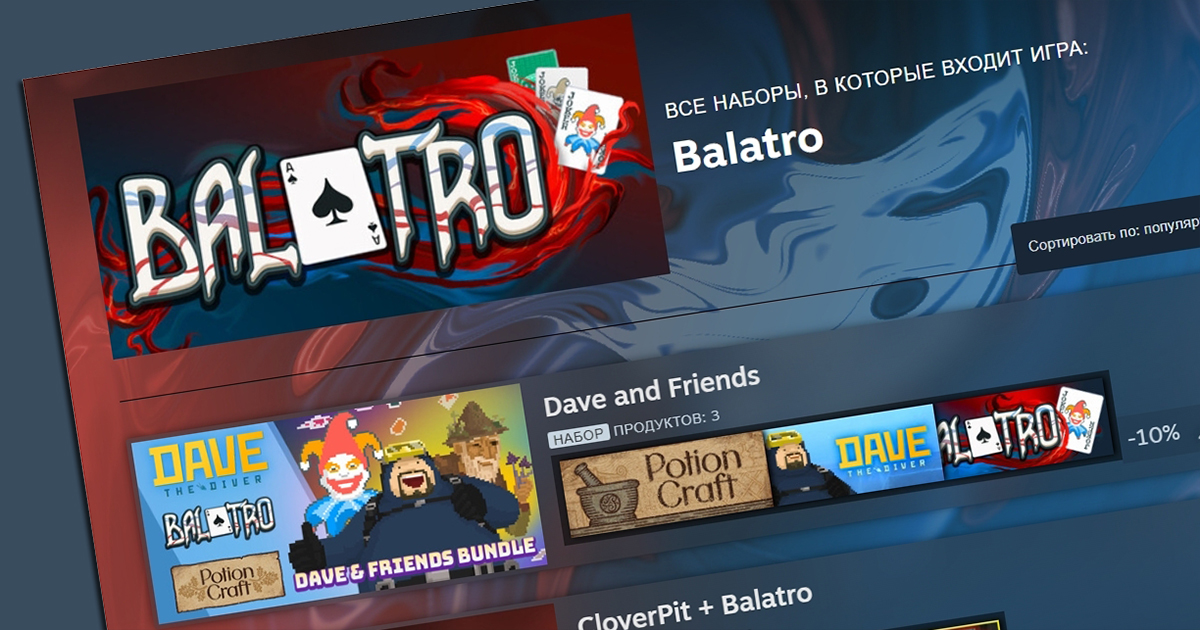In Steam, you can now view all the bundles that include a game
Valve has announced a new enhancement for Steam. Games on the platform now have special pages that list all the bundles in which they are included.
Previously, players could find out which bundles a game was a part of through a small section on its Steam page, but often not all bundles were displayed. Now, for games that are included in more than three bundles, there is a "View All Bundles" button located under this section. This button leads to a dedicated page with a complete list.
According to Valve, the new page defaults to sorting bundles by popularity, with the order based on each bundle's sales revenue: the best-selling bundles appear first, followed by those with lower demand. Bundles can also be sorted by price or name.
Additionally, the order of the bundles is influenced by the content of users' libraries. If a gamer already owns all the products in a bundle, that bundle will move to the bottom of the list.