The Steam Likes service has been launched. It allows you to see which games recommend a particular project on Steam
Indie team goonswarm with the support of the publisher Black Tower has released Steam Likes. With the help of this service, you can find out which games have your product on the Steam page in the “Similar products” column (More like this).
One of its developers, Pavel Shestakov, announced the release of the service on his Facebook page.
In order to understand how this service can be useful to a game developer, we suggest first to understand a little about the terms and processes of Steam.
What is the “Similar products” column?
Each Steam project has a carousel of 12 projects under the description. It is assumed that among the projects presented in it, most resemble the game in whose profile they are placed.
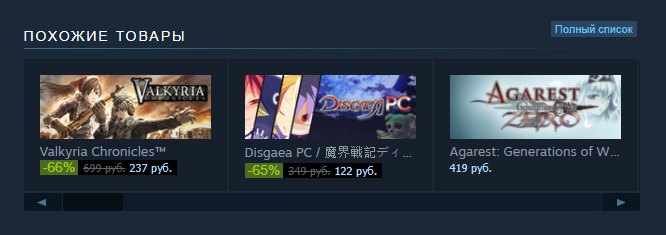
This is how the sample looks like in Valkyria Chronicles 4Why is it important to get into “Similar products”?
The benefit of getting into the selection is obvious — traffic. If a project gets into the list of “Similar products” of any hit, traffic immediately starts pouring on it, according to Pavel.
For example, the number of additions of the Sin Slayer game to the “Wishlist” increased 50 times after the game appeared in the list of “Similar products” from Darkest Dungeon.
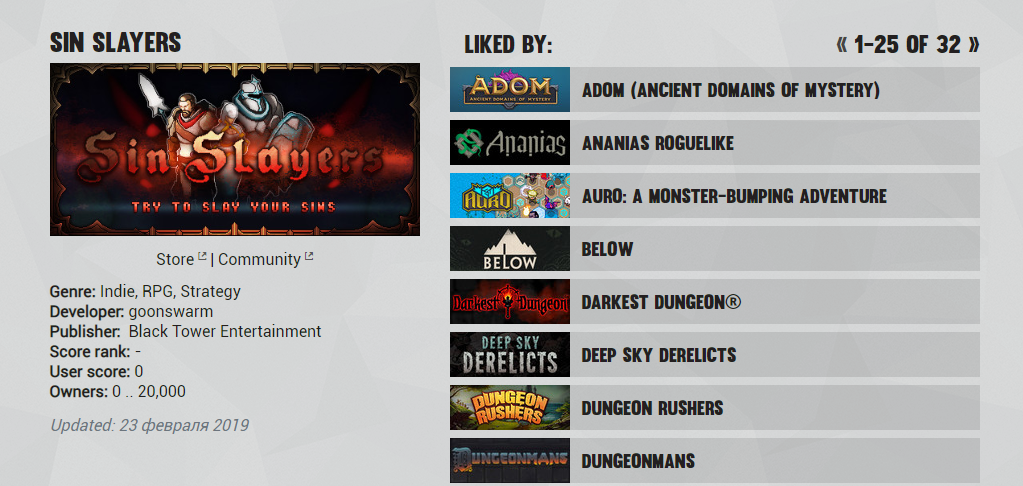
This is what the Sin Slayer profile looks like on Steam LikesHow is the selection of “Similar products” formed?
It is not known exactly on what principle this selection is formed. Pavel Shestakov believes that there are two main factors influencing the availability of the game in the selection:
Custom tags are the main parameter. Tags are assigned to each game by users. Games with the same tags are usually found in each other’s collections.
The language of the user interface. Regional binding also plays a role. With the same tags in different countries, one project may have a significantly different selection.
Unfortunately, it is impossible to influence any of the indicators directly so that the game appears in the necessary selection (roughly speaking, to configure ASO inside Steam).
So why do we need Steam Likes if we don’t influence the selections?
It allows you to track for free which game from which project receives Steam traffic. Thus, the tool helps the developer to understand whether users perceive his game correctly and, consequently, the automatic mechanisms of the store.
Pavel himself sees the situation with the service as follows: “The more games recommend your game, the more organic free traffic you can attract. Actually, our service gives these introductory, and how to dispose of them is up to everyone to decide on their own.”