All about Android 4.1 Jelly Bean
At the I/O conference, Google told what innovations are waiting for users in the new version of Android, codenamed Jelly Bean.
Following its competitors from Apple and Microsoft, Google decided to continue the main trend of this June by introducing its new mobile platform – Android 4.1 Jelly Bean.

The first information about Jelly Bean appeared back in December last year on the previous Google I/O. Then there was no question of any official announcement. It’s just that Google executives hinted that the next version of Android will appear on the market very soon.
Many, as it turned out much later, did not quite correctly understand these hints. It was not about a radically new – the fifth – version of the platform, but about updating the not very successfully launched Android 4.0 Ice Cream Sandwich.
So Jelly Bean is “just” an improved version of the “four”. If anyone remembers, Android 2 sub-versions also had their own names: 2.0 was called Éclair, 2.1 – Flan, 2.2 – FroYo, and Android 2.3 – Gingerbread.
But to the point.
The presentation of Android 4.1 Jelly Bean was built on three “whales”, three complex innovations: improved UI, voice dialing and Google Now.
New UI
First of all, Google introduced a whole set of features called Project Butter. In fact, it boils down to improving the user interface (UI). Thanks to him, according to the developers, the graphical shell of the system will finally stop constantly slowing down.
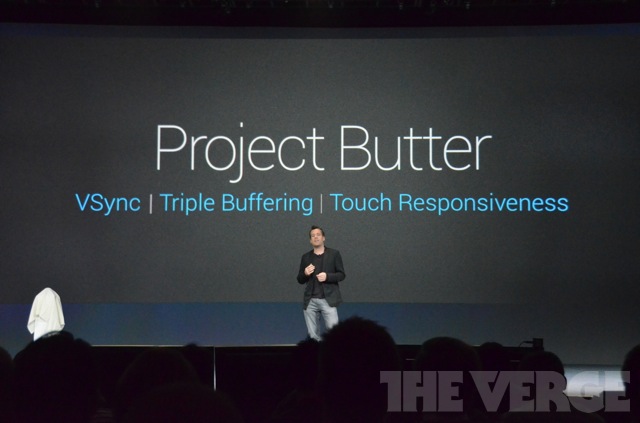
Project Butter includes support for triple buffering of the graphics pipeline, vsync, as well as “touch responsiveness” (by these words, we mean the instantaneous response of the system to touch the touch screen, and not as usual). For the latter, it is worth saying thanks to the new technology that allows you to increase the CPU when working with the interface at the software level. As we understood, this technology works something like this: with any touch on the sensor, the device’s memory is immediately redistributed in favor of the UI (this mechanism resembles a similar one on iOS).
Google has also paid a lot of attention to interaction with desktops. Now Android supports auto-lining up icons and resizing widgets.
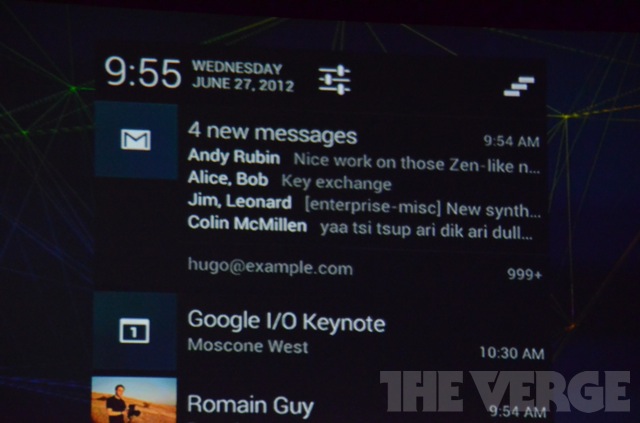
An important innovation was also the expansion of the notification functionality. They can now be received from all major social networks, customize their appearance and the information displayed in them. Considering that they have also become interactive, we can say that now the alerts are more like the original widgets.
Voice input
The second whale is, of course, voice input. There are not very many innovations here.
Firstly, support for voice input in offline mode, and not only online, as it was before. So, if you are going to read a novel or an article, you do not need to log in to the Network for this.

Secondly, voice input has received close integration with Google Search. This allows you to give voice search commands, as well as receive a voice response from the device. It works very simply: you address the device with the words “Who is Steve Jobs”, and he throws a selection of links on the screen, and at the same time reads an excerpt from the wiki in a soft contralto.
As journalists from Verge note, after testing the Nexus 7, this technology works much better than Apple’s (it understands queries much better, and the robot’s voice sounds more natural).
Google Now
In fact, the Google Now service is also one of the innovations that have touched Google Search. But, given the attention paid to it by Google itself at the presentation, the service can be safely recorded in the main topics of the already completed Google I/O 2012.

The essence of the service is that it collects all possible information about your activity (where you visit, with whom you communicate, which pages on the Internet you visit, which events you mark in the calendar). Based on the information collected, the service begins to offer alternative solutions/activities/events that you may be interested in.
One of the most obvious examples was demonstrated in a Google Now commercial. Every day you go to work. Google Now knows about this and automatically monitors the situation on the roads, advising which route is better to choose today to avoid traffic jams.
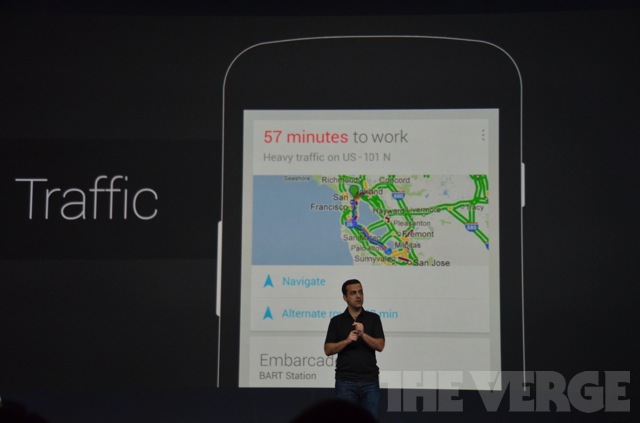
The service will also select the optimal flight and help with the purchase of tickets (how this will work in our long-suffering homeland is not entirely clear), will find and advise the best eatery.
And it all works right out of the box. There is no need to configure anything or sit, deal with the settings
It sounds great, but there is one small nuance.
The new Google Now is an El Dorado for advertisers who will be able to promote their own services through this service. For example, you activate your device, and it happily reports to you that a wonderful place has opened very close here, which you definitely need to visit.
And what else?
Google Play is now a couple of steps closer to iTunes: it is possible to buy magazines, movies and TV shows in it. Google Maps can now be downloaded to the phone’s memory and used offline. Contact pictures are no longer compressed when transferring the address book to other devices.

And also: an improved update system (no more downloading the entire update, only the necessary parts), paid applications will be better protected (the purchased application can only be run on the device from which it was purchased) and cloud messaging, free for all application developers.