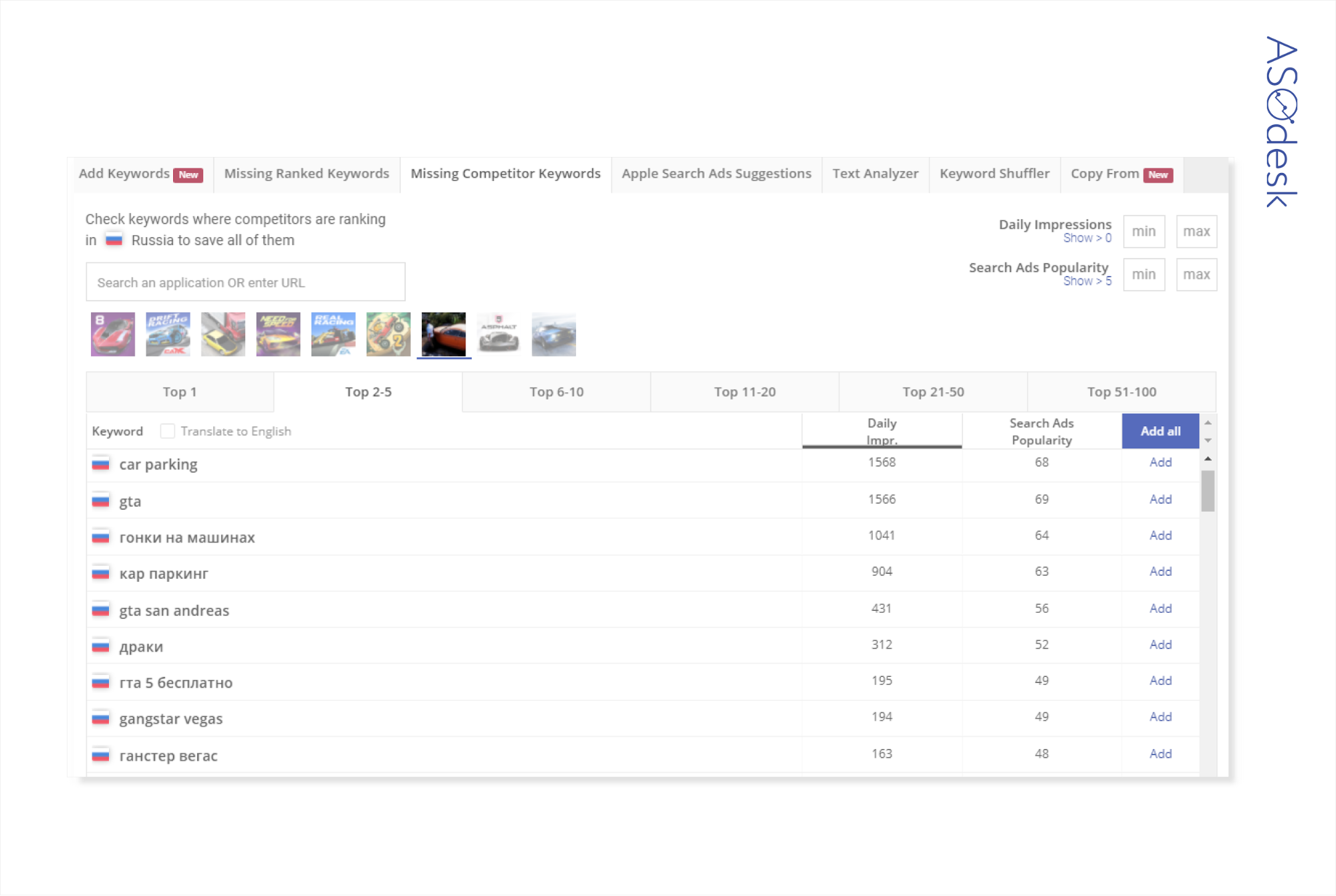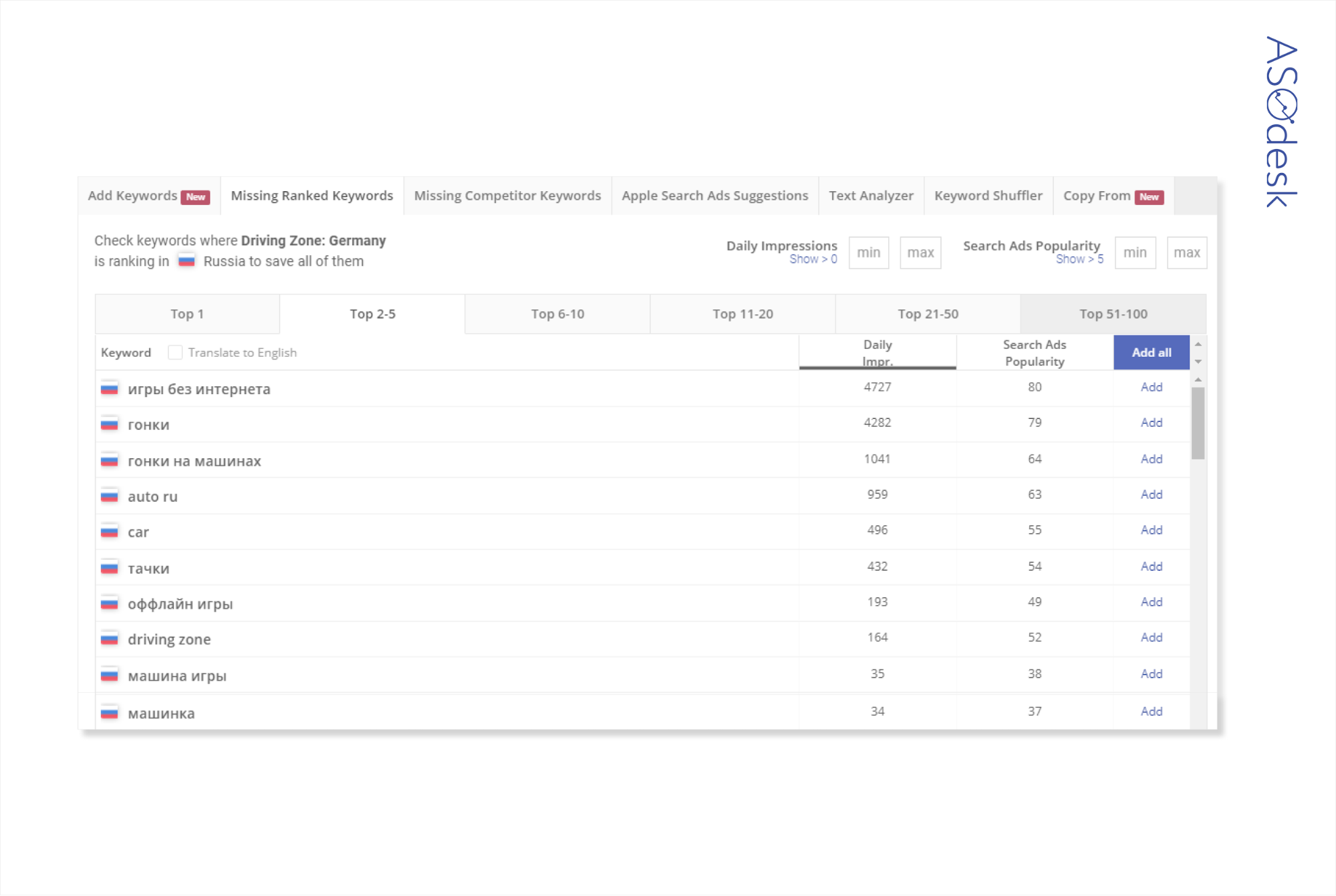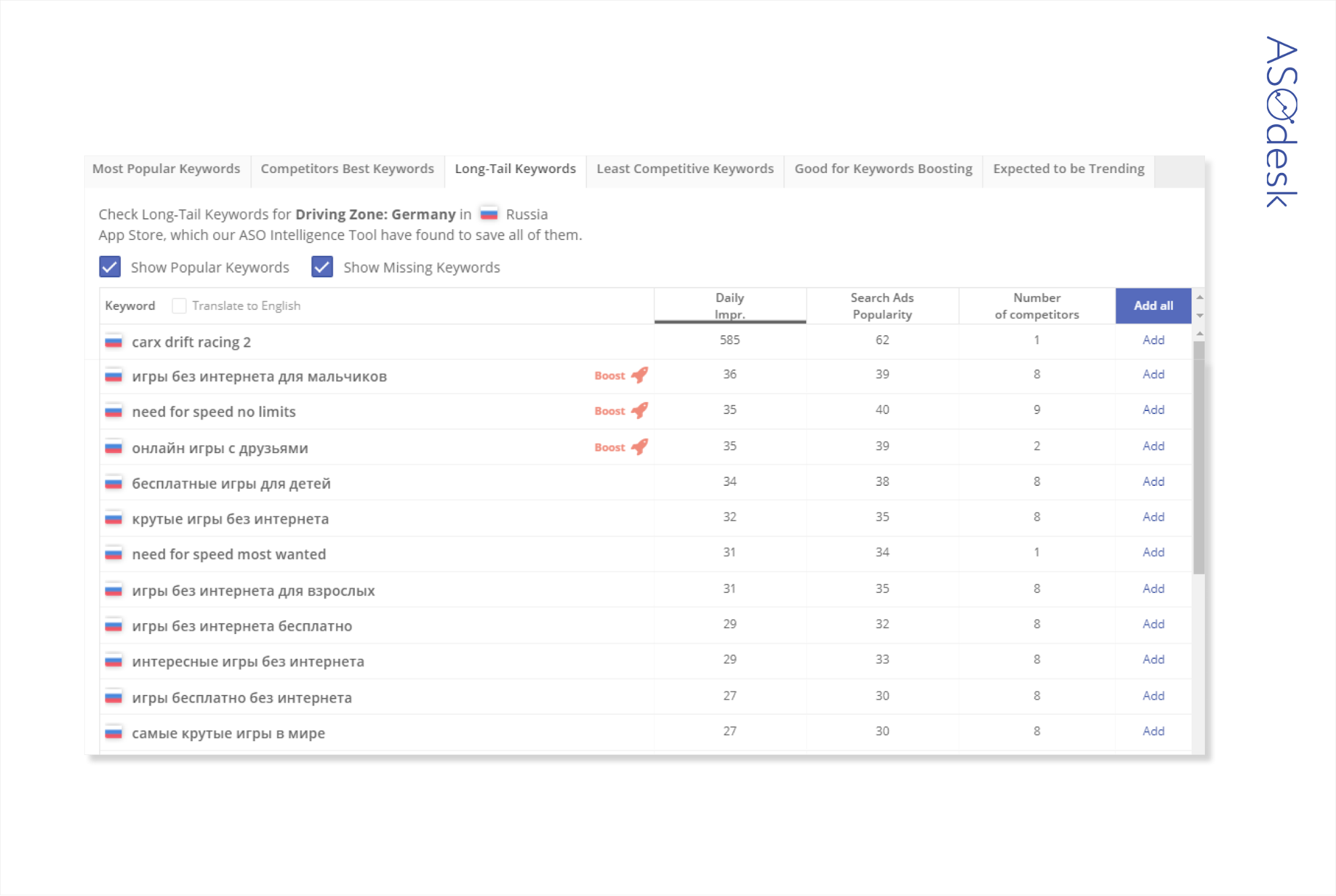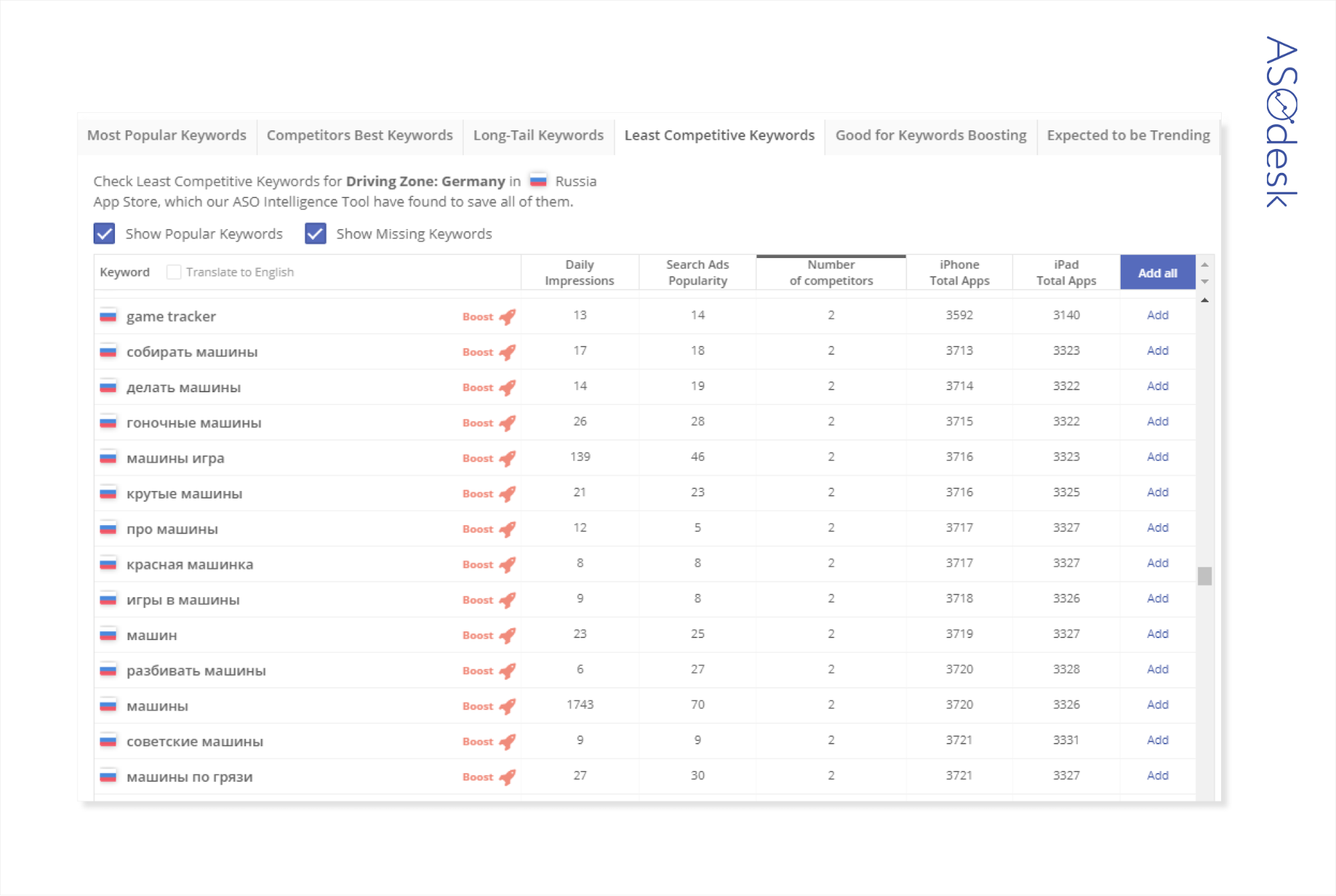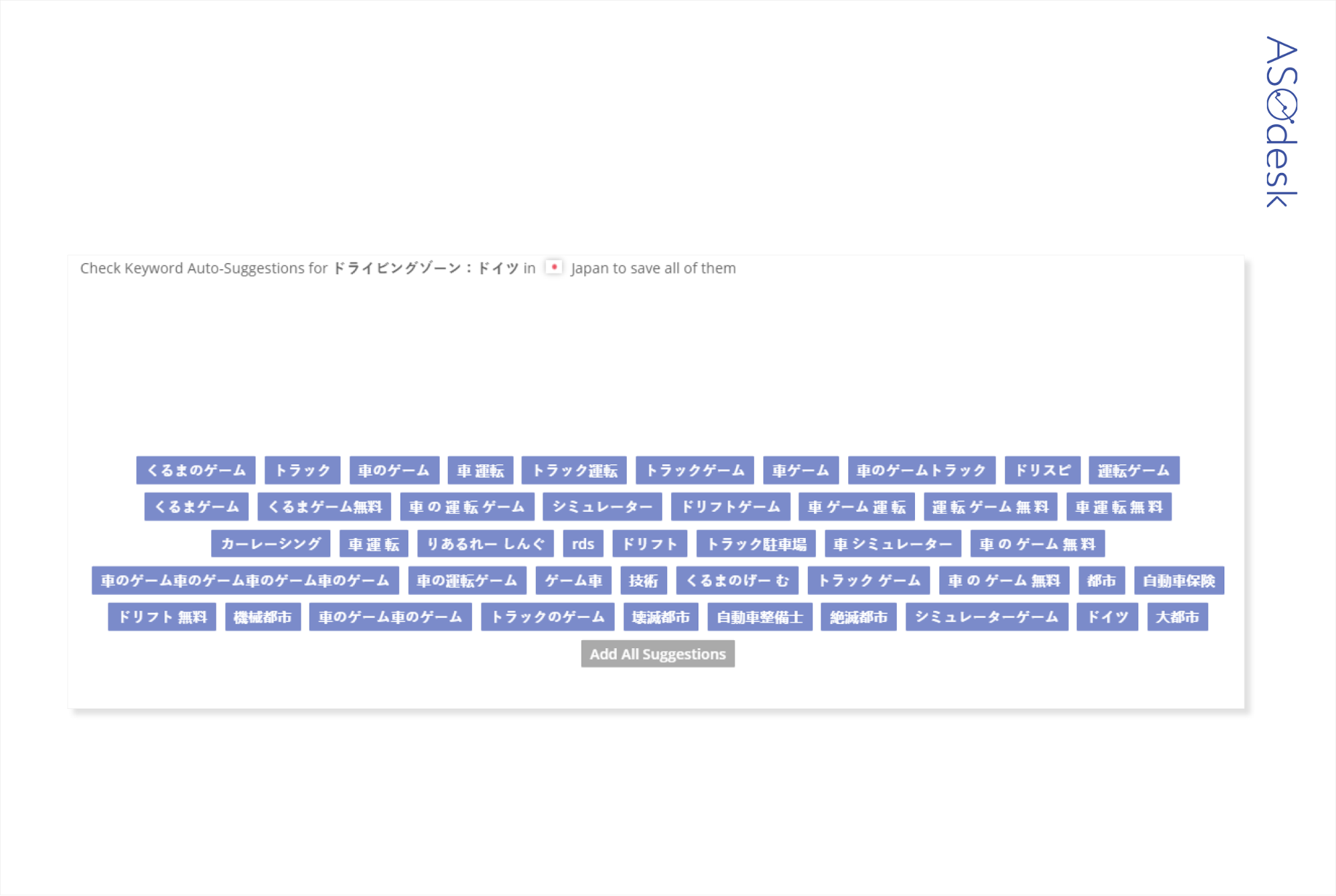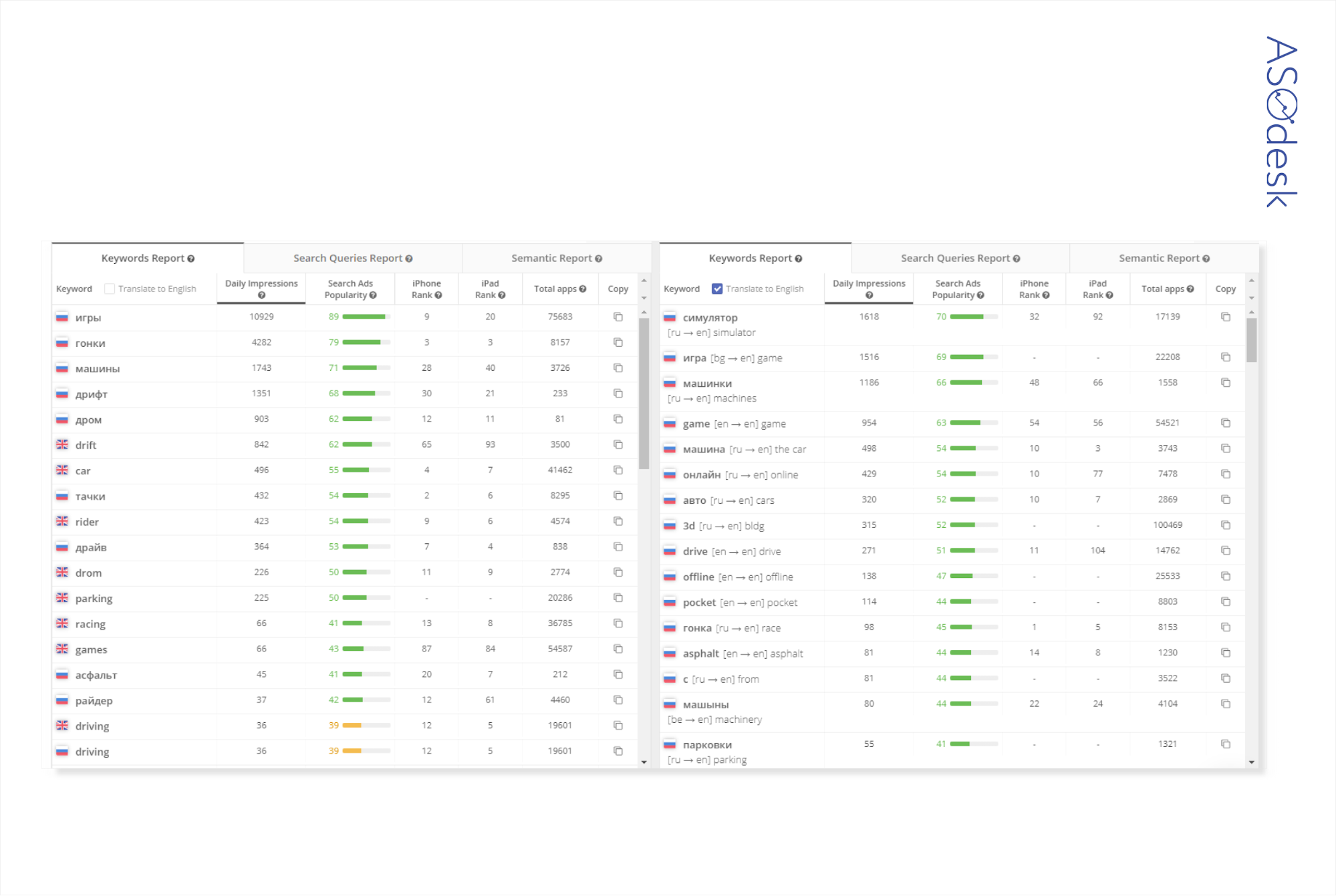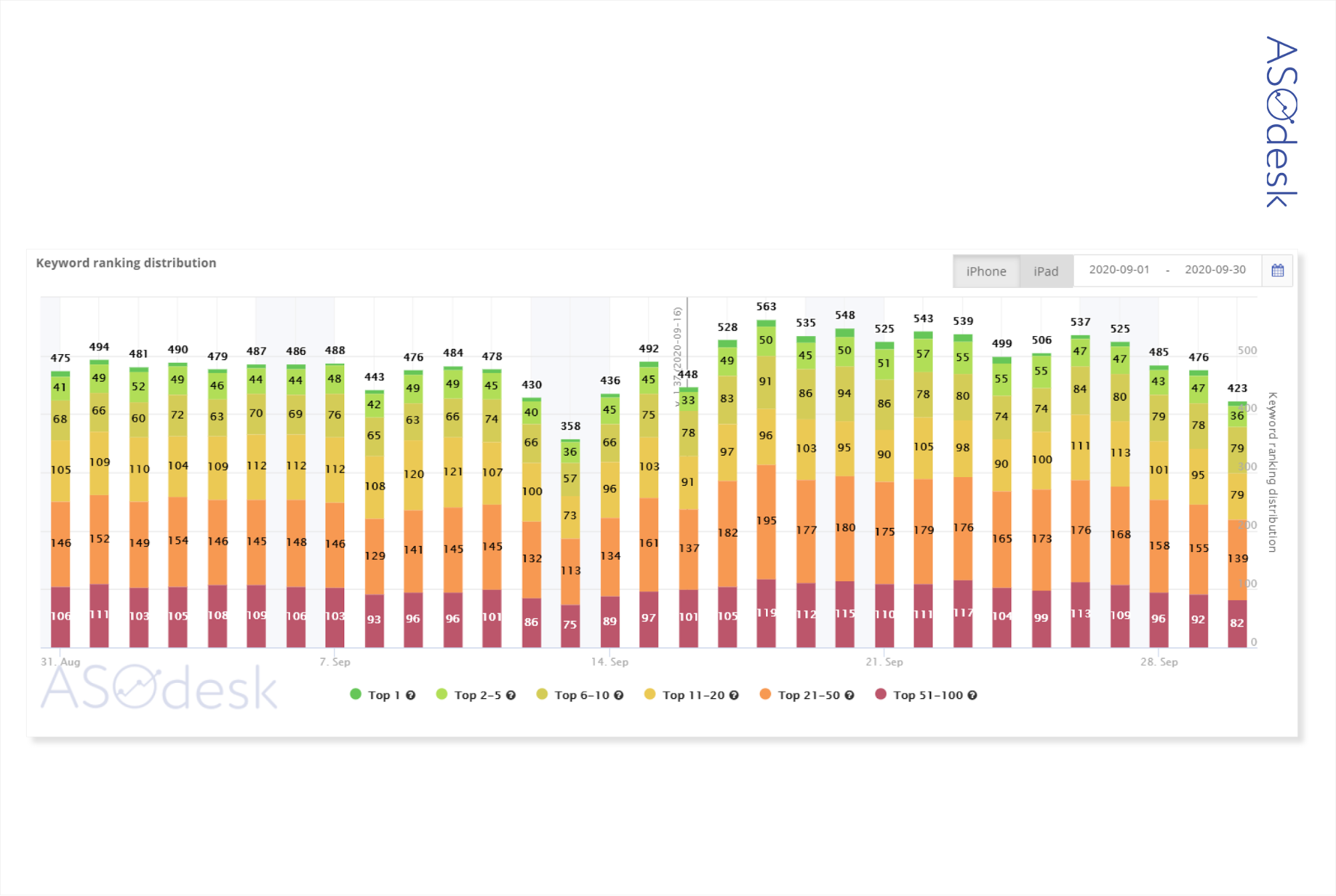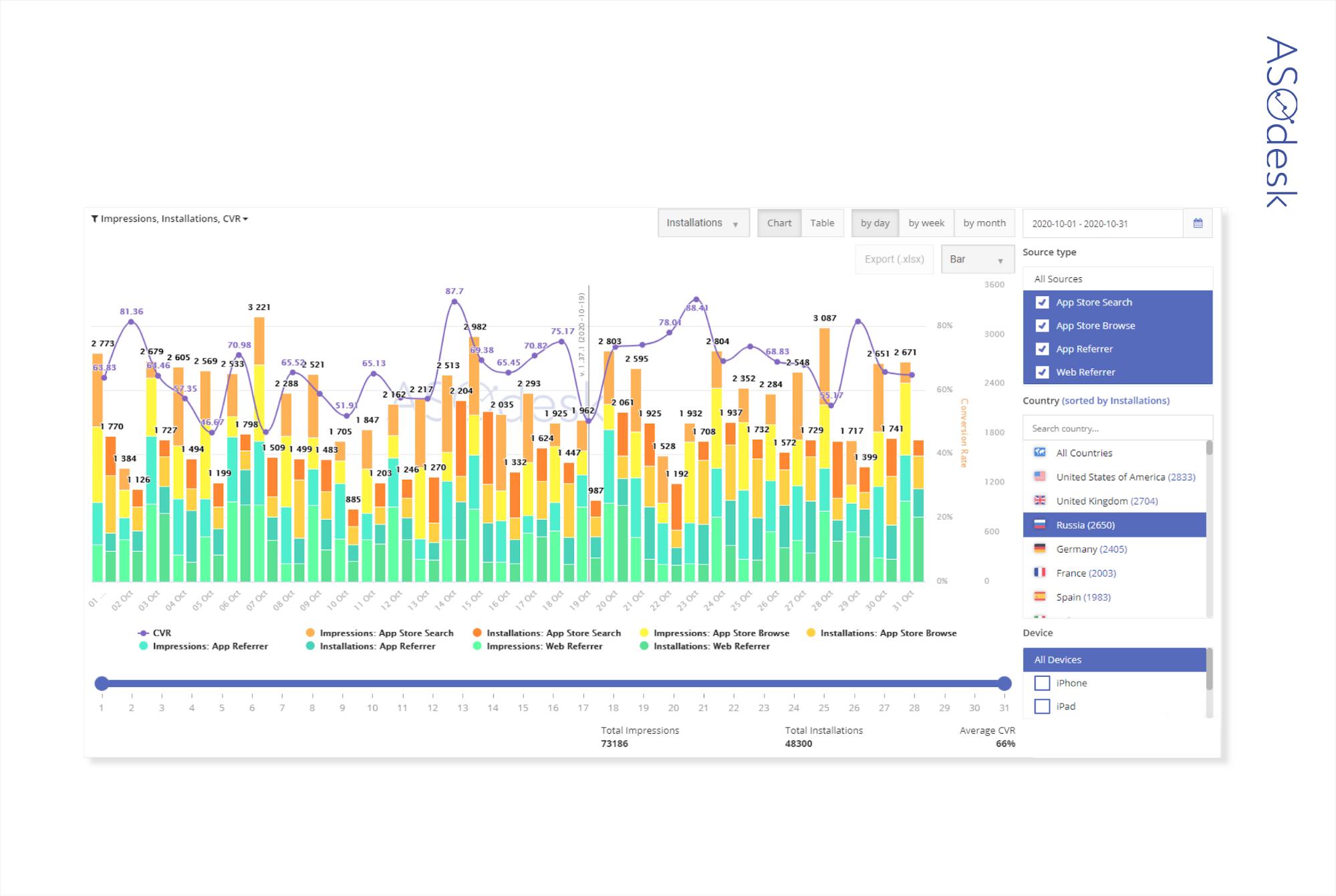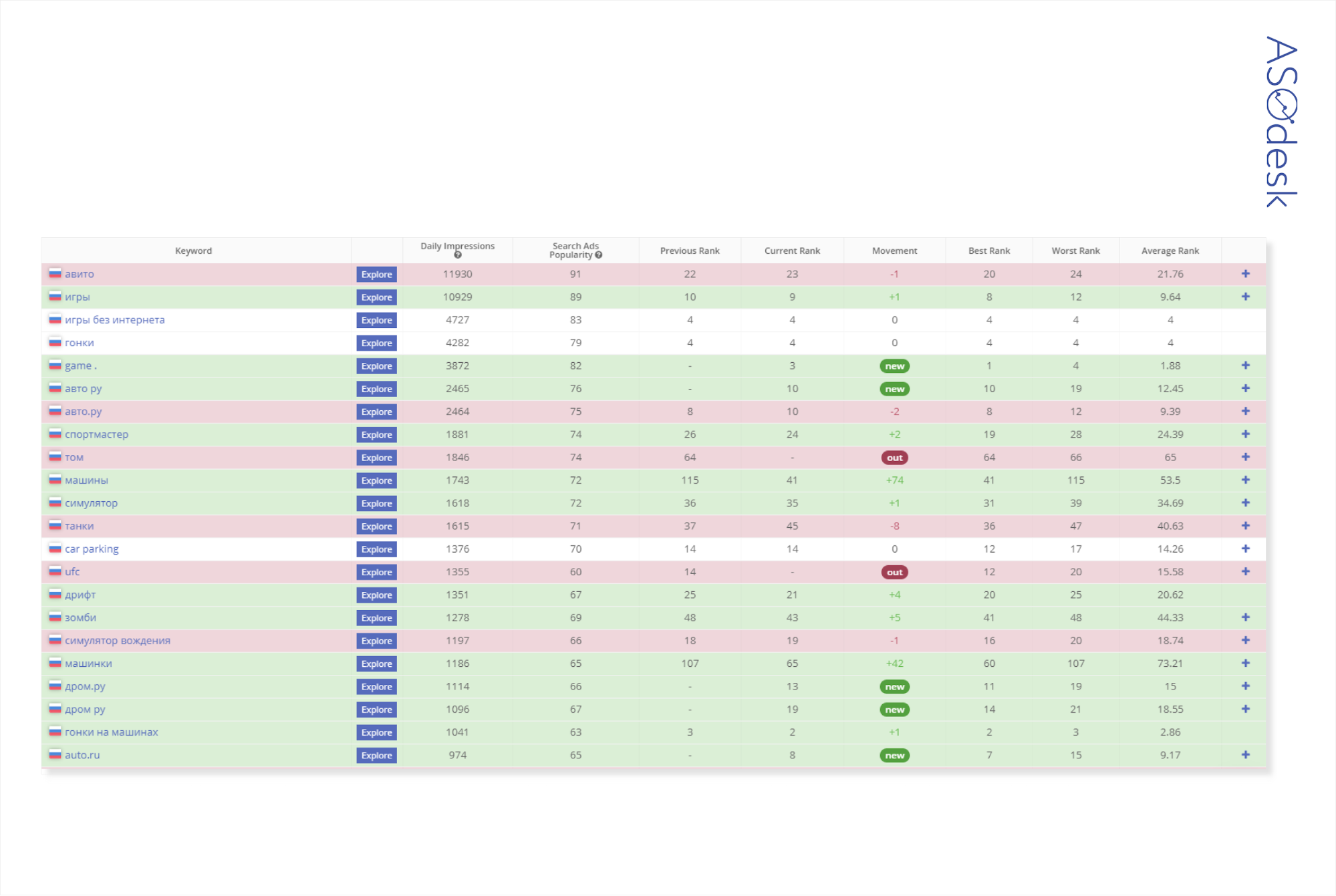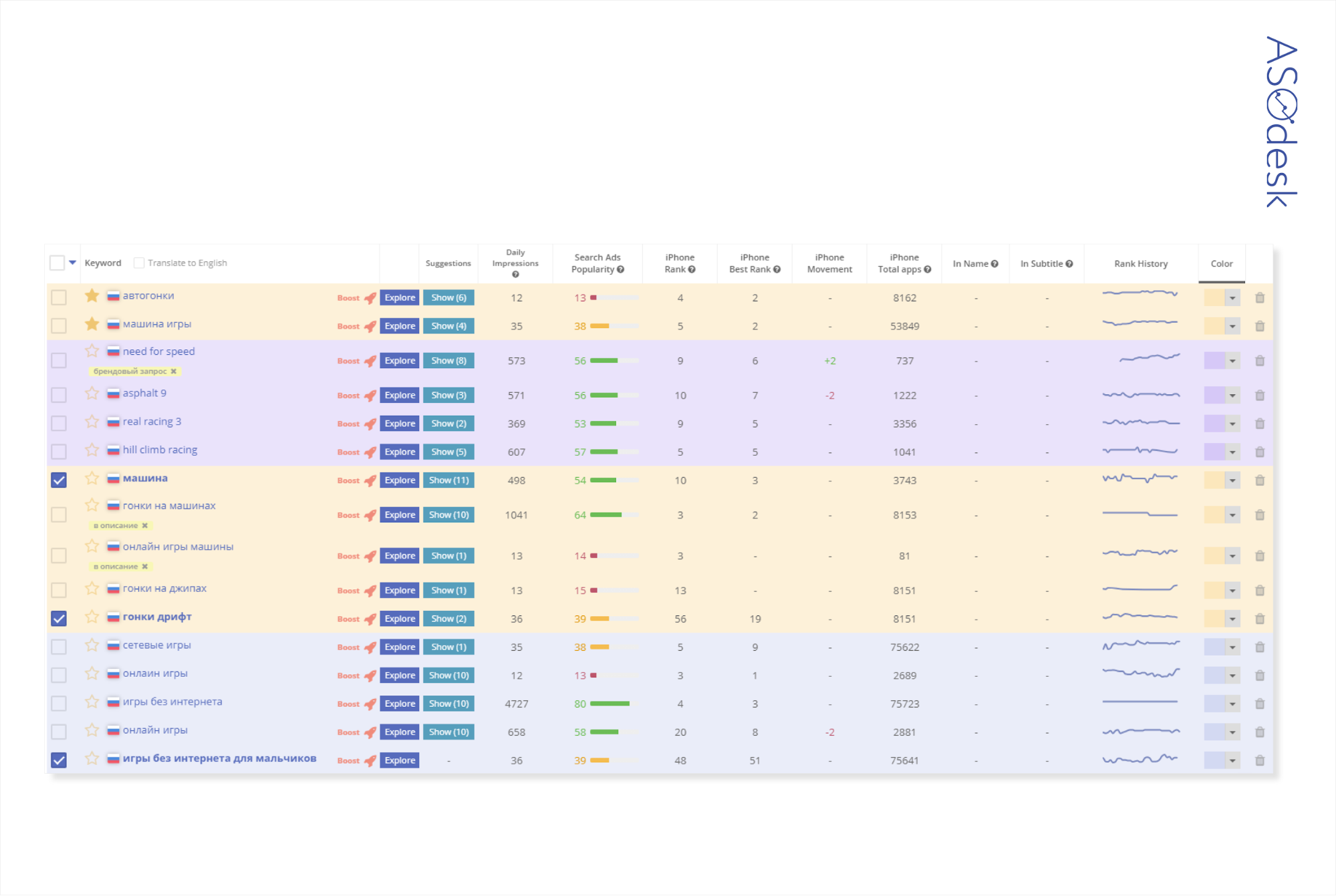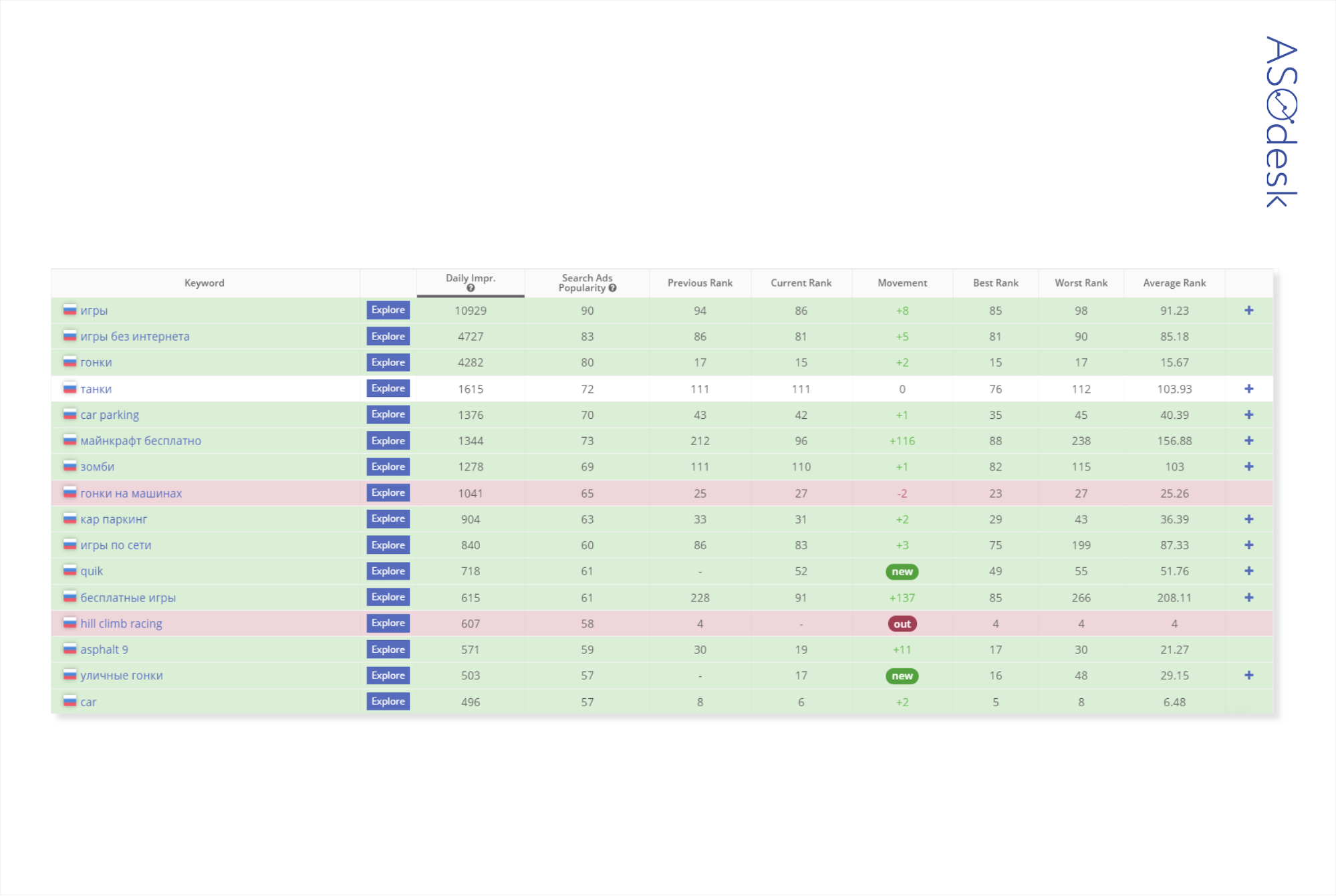How to promote a mobile game in search results: a full cycle from ASOdesk
How to improve the position of a mobile game in the App Store and Google Play search using ASOdesk tools, — says Sergey Sharov, founder of the ASOdesk platform and the Angle Connect agency.
Sergey Sharov
Application Search Engine Optimization (ASO) is a continuous process of working with metadata, the purpose of which is to increase app downloads from the App Store and Google Play. To achieve a good result , you need:
- regular work with data;
- conducting a huge number of tests;
- a correct and structured analytics system for tracking the performance of tests;
- professional tools for building a semantic core and analyzing ASO from competitors.
In this article, on behalf of ASOdesk, I will share our vision of what a full cycle of work on ASO is, what important aspects need to be paid attention to in daily work with it, as well as what set of tools can be used to work with ASO.
So, working with ASO is divided into 8 blocks
- building a semantic core for new languages;
- metadata preparation;
- measuring the effectiveness of ASO;
- working with ASO iterations;
- managing search queries;
- monitoring of search queries;
- analysis of competitors’ ASO strategy.
Let’s take a detailed look at all the stages of ASO using the example of the Driving Zone: Germany game and show how to use ASOdesk tools for optimization.
1. Collecting the semantic core
Collecting the semantic core is the longest stage of search engine optimization. At the start, it can take up to 70% of the specialist’s time.
First, add all the queries that you associate with the application. As a rule, a specialist independently comes up with 20-100 keywords. But you won’t be able to match all possible combinations of queries.
Therefore, it is important to use professional tools to collect the semantic core with a good module of automatic hints. For example, the Auto-Suggestions tool in ASOdesk.
Auto-Suggestions in ASOdesk offers variants of keywords for the game Driving Zone: Germany
When adding queries to the semantic core, the tool offers new options that are suitable for your application. The Missing Competitors Keyword module will show the search queries for which your competitors are in the top.
Requests from competitors of the Driving Zone app: Germany
Missing Ranked Keywords selects search queries for which you are already ranked in the search. They should be added to your semantic core and used in metadata to grow on these queries in the search.
Missing Ranked Keywords shows missed requests for the game Driving Zone: Germany
The Keywords Auto-Suggestions search tool will help you find additional search queries.
Using the Most Popular Keywords module, you can find popular words for games of your category. For example, just below we see that among the racing games, the queries “online games”, “need for speed” and “free games” are popular.
Most Popular Keywords in ASOdesk
Competitors Best Keywords will show the most popular queries that your competitors use to promote in the search. For example, the picture below shows that competitors of Driving Zone: Germany add queries such as “gta” and “gta 5”. We can use this insight for our game.
Competitors Best Keywords in ASOdesk
About 70% of the application traffic is received from long-tail requests. Using them, you will be able to build up from competitors. This is especially true for mobile games that are just entering the market. As part of our package, you can use the Long-Tail Keywords module for this.
Long-Tail Keywords in ASOdesk shows queries that will give additional traffic to the game Driving Zone: Germany
Another module — Least Competitive Keywords — will help you choose the queries that your competitors use least often. Look, the competitors of the Driving Zone: Germany game rarely use the queries “cars”, “car game”, “racing cars”. We can add them to the metadata to move these queries to the top positions.
Least Competitive Keywords in ASOdesk
2. Collecting the semantic core for new languages
Entering new markets is one of the possible growth points for a business. But the work becomes more complicated if you do not know the local languages of the selected countries.
Professional semantic core collection tools translate keywords into any language. This feature is built into many ASOdesk modules. Automatic translations allow you to assemble a semantic core for other countries much faster.
Auto-Suggestions for the game “Driving Zone: Germany” in Japanese in ASOdesk
Keyword Table shows the Japanese keyword and its English translation in ASOdesk
3. Metadata preparation
When the semantic core is assembled, you need to prepare the metadata for updating. Automatic tools that will speed up the work will be useful here. For example, the Optimizer tool in ASOdesk. With it , you can:
- translate descriptions of mobile games and applications into foreign languages;
- mark with the Stop-words tag those keywords that do not need to be used in metadata (for example, words that do not contribute to the ranking of the application, but select a useful place — highlighted in blue in the screenshot);
- mark repetitions of words (if a word is repeated twice, the program highlights it in orange, if 3 or more times — in red);
- save metadata sets for further work.
Optimizer shows the metadata of the Driving Zone: Germany application in English and Russian
- translate queries into English;
- compare new metadata with the semantic core of Keyword Table;
Comparison of Driving Zone: Germany metadata using the Optimizer tool in ASOdesk
The table on the left is Used Report. These are queries that were added by the service user to the metadata using Optimizer. The table on the right is UnUsed Report. It shows queries from the Keyword Table, with the exception of keywords from the Used Report table.
Thus, you can see which words you forgot to use in the metadata and evaluate Daily Impressions, Search Ads Popularity for all keywords.
4. Measuring the effectiveness of ASO
Measuring efficiency is one of the most important tasks in search engine optimization of applications. You risk choosing the wrong ASO strategy if you don’t study all the available metrics. When measuring efficiency, there are 2 types of metrics: external and internal.
External metrics show how the app’s positions change in the search. For example, Keyword Ranking Distribution in ASOdesk shows the distribution of the number of search queries by position and helps to assess the visibility of your application.
Keyword Ranking Distribution of Driving Zone Games: Germany
Semantic Chart shows how many low-frequency, medium-frequency and high-frequency queries are in your core, and also shows changes in query positions over the selected period.
Semantic Chart for a racing game
As for the ASO Dashboard, it just analyzes the internal metrics of the application. With its help, you can dynamically see the impressions of the application page (Impressions), page views (Product Page Views), application downloads without taking into account visits (App Units) and downloads taking into account at least one visit (App Installs). All indicators can be segmented by countries, devices and traffic sources (app stores, features, traffic from mobile advertising or from the web).
The graph below shows the ratio of Impressions (page impressions) and Installations (application installations).
ASO Dashboard Racing Game
5. Working with ASO iterations
You can’t do optimization once and wait for installations to grow. It takes at least 6-8 iterations for the application to reach the top for most queries.
Therefore, it is necessary to regularly optimize, measure the effectiveness of iterations, and analyze competitors’ ASO strategies.
Iterations are allocated for coverage, narrowing of the semantic core and maximization of installations.
To measure iteration efficiency, use automated tools. For example, in the ASO Comparative Report, you can see the change in the ranking of the application by keywords for the desired period.
Comparative Report in ASOdesk
The queries whose positions have not changed are highlighted in white.
Red — queries for which the application has lost its position in the search. We see that the game Driving Zone: Germany is losing ground on the queries “driving simulator”, “tanks”. The “out” mark indicates that the application is no longer ranked by these queries.
Green — queries for which the application is growing in the search. The “new” mark indicates that the application has just started ranking for these queries. Our racing game is now ranked by the queries “game”, ”
6. Search query management
Competent search query management makes daily work easier and more efficient.
To make it easier for you to navigate the keyword table, divide queries into groups, use filters, color and text notes, and translation capabilities. Such a systematization of queries will greatly simplify the creation of metadata, work with iterations and efficiency analysis.
For example, we have divided queries from the semantic core of the Driving Zone: Germany game into general, branded and race-related queries.
Keyword Table games Driving Zone: Germany ASOdesk
7. Monitoring of search queries
Every day you need to monitor search queries. The Keyword History tool helps to save time on this task, which shows the overall picture for all important queries at once.
On the graph, we see the dynamics of the positions of the racing game for the queries: “drive”, “offline games”, “drift racing”, “need for speed”, “racing online”.
Keyword History ASOdesk
The ASOdesk system sends daily notifications to Email and Slack. In the reports, you can evaluate changes in positions for search queries.
8. Analysis of competitors’ ASO strategy
Competitor analysis is a mandatory part of ASO. During the analysis process, you will find ideas for text and visual optimization, as well as application growth points.
The Organic Report tool calculates the approximate number of installations of competitors’ applications by keywords. From the table, you can immediately add competitors’ keywords to your semantic core.
Approximate number of installations of a competitor Traffic Racer
You can evaluate the ranking of competitors by keywords using the ASO Comparative Report tool.
In the table, you can also check which keywords the competitor is growing and falling by and add the necessary keys to the semantic core.
ASO Comparative Report Table games Asphalt 8: On the rise
Competitors Table allows you to conduct a comparative analysis of the positions of your application and competitors. You see your positions and the positions of each competitor by keyword.
Competitors Table with competitors games Driving Zone: Germany
This tool is convenient to use to find visual optimization ideas, since the icons of selected competitors are displayed in the table.
Conclusion
ASO is a continuous and time—consuming process of working with data and analytics. Without the ASO tools, optimization will take much longer and will be less effective. Automation helps to reduce the time for routine work and focus on strategic tasks.
ASOdesk allows you to perform the entire ASO cycle: from collecting the semantic core to analyzing competitors. You will assemble a semantic core, translate it into foreign languages, prepare metadata, measure the effectiveness of the ASO strategy, conduct a competitive analysis and will be able to regularly monitor positions on queries.
It is most profitable to subscribe to ASOdesk now: during the Black Friday period from November 23 to 27, discounts of up to 45% are available for all ASO tools and services. Before buying, you can take a free tour of the product from our manager and get access to the trial version. Read more about Black Friday discounts at the link.