Apple Watch App Store — what to expect, what does it look like and what is there with ASO?
This September, Apple Watch will receive a new operating system, and with it a store and smartphone-independent applications. Anatoly Sharifulin from AppFollow told why this is good.

Anatoly SharifulinWhat to expect from watchOS 6
At WWDC this year, Apple, among other things, introduced watchOS 6. The system has two key innovations. The first is the ability of smartwatches to download games and applications from their own “watch” App Store without the help of an iPhone. The second is the support of a new type of applications that are calculated directly on the watch, and do not pull up data from a smartphone.
The release of watchOS 6 is scheduled for autumn. Probably, at the same time, Xcode 11 will be released, a new development environment for Apple devices, which will allow you to create a new type of programs for Apple watches.
This is great news because:
- A) watch apps will increase the conversion of views to downloads, because the installation process will not go through a smartphone, but directly;
- B) downloads in general may increase, as there will be no competition with smartphone apps;
- C) it will be easier for developers to optimize landing pages, which will now be designed exclusively for a wrist gadget;
- D) a new behavioral pattern will appear — downloading and working with applications without any interaction with a smartphone, exclusively with a watch.
Custom scenario for working with Apple Watch App Store
The App Store interface for the watch, logically, fully corresponds to other Apple stores. For example, on the main page, applications are segmented into sections such as:
- “Recommended”;
- “Popular”;
- “Editors’ Choice”;
- as well as other Apple editorial collections.

The store’s home page will be the main traffic source for Apple Watch apps.
To find a specific application, here, as in other stores, the “Search” is used. That’s just the interaction with it at the user level is different from the usual scenarios. The user can use Siri, ordinary voice input, as well as the Scribble function (it allows you to draw letters on the screen). A list of the most trending search queries is also open.
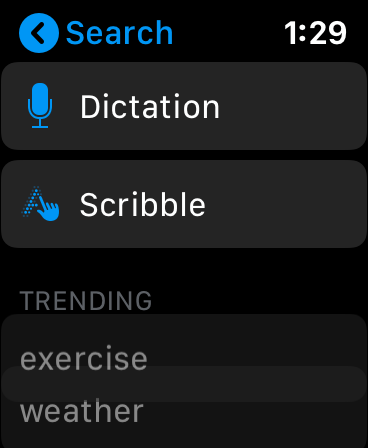
After sending the request, the App Store shows the search results page. Its logic is also very similar to the logic of the “big” Apple store. It displays: the name of the application, the subtitle, the average score and their total number, as well as screenshots for Apple Watch.
You can immediately install the application from the search or go to its page for details.
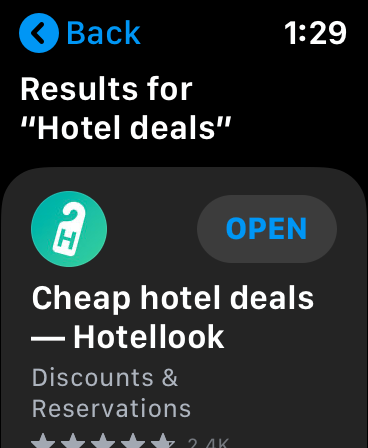
On the application page, in addition to the basic information from the search results, you will see a description of the application, information about the developer, rating and reviews with developer responses.
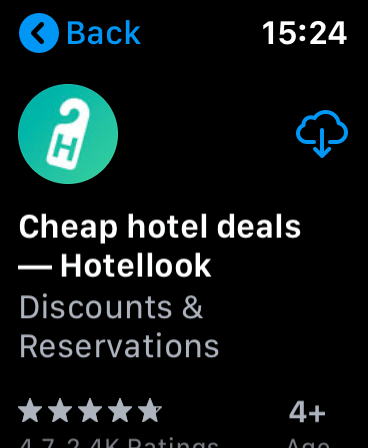
Search Engine Optimization for Apple Watch App Store
So far, there are only four main tips for future work with ASO on the Apple Watch App Store. They all relate equally to both applications and games.
1) Perform text optimization
The user will not use long words to search on the watch: complex queries are inconvenient to send, especially with Scribble. Therefore, you will have to think every time about how to get into the top of popular search queries from one or two words, without using a list of sentences and long keywords.
2) To optimize the graphics for the store
Most smartwatch apps only show the interface. To stand out, create a banner with large text and contrasting pictures. When you select colors, do not forget that the Apple Watch App Store has a black background. Therefore, most likely, the user will not be attracted by black or gray screenshots.
3) Follow the rating and reviews
Pay maximum attention to your rating and reviews! Asterisks are much more noticeable on the small screen of the watch, so the user will probably notice them before installing the application, and an average score below 3.0 reduces downloads and revenues by half.
4) Get into the Recommended
We assume that the applications and games that will be visible on the pages “Today’s Selection” and “Editors’ Choice” will receive the most downloads, because the search engine for the Apple Watch App Store is not so convenient. So build relationships with Apple editors and prepare something special for the September release of watchOS 6. We are sure that an application designed exclusively for watches has a chance to get a place in the recommended list on the launch day.
Also on the topic:
