New image templates for product pages have become available to developers on Steam
Yesterday, Valve unveiled the final version of the new Steam look. Its public testing starts in a few weeks. But even now developers can prepare the pages of their games for updating the entire library.
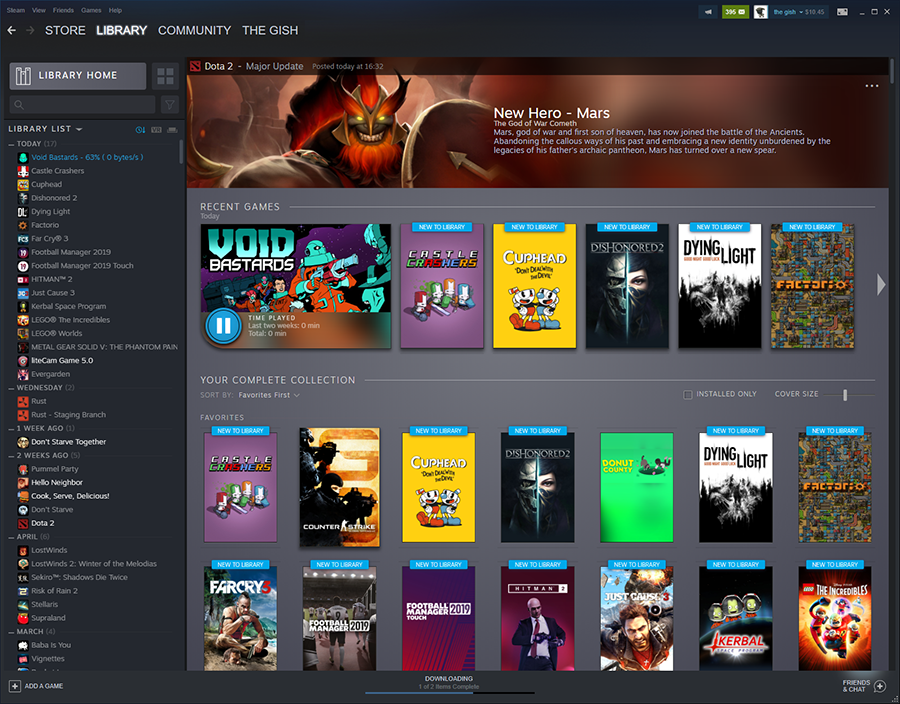
The future home page of the Steam Library
A link to download new image templates for game pages has appeared on the Steam blog.
Valve recommends updating the pages now so that they look fresh by the beginning of the beta test.
So, developers need to create new covers in PNG format:
- a 300×450 pixel vertical game cover (or 600×900 pixels for 4K);
- horizontal cover with the hero of the game in the size of 1920×620 pixels (or 3840×1240 pixels for 4K);
- the logo of the game is 640×360 pixels (or 1280×720 pixels for 4K).
The cover with the hero of the game and the logo must be superimposed on each other using a special Steam tool. You can choose the location of the logo on the cover yourself.

Example of a cover with a hero and a game logo
To upload new images, click on the “Edit Store Page” section and select the “Images” tab (Graphic Assets).
For those who do not have time to prepare new covers, Steam will create “spare options” — that is, it will pick up the covers on its own.
Recall that the process of completely redesigning the appearance of Steam became known at GDC 2019 this spring.
Also on the topic:
